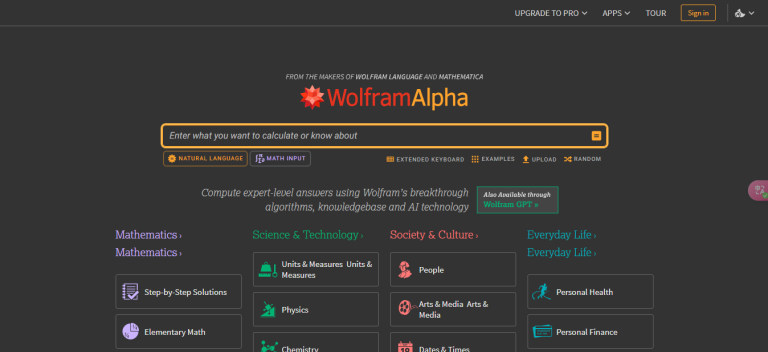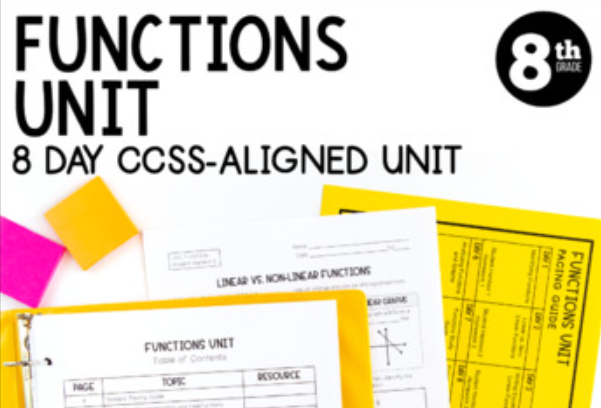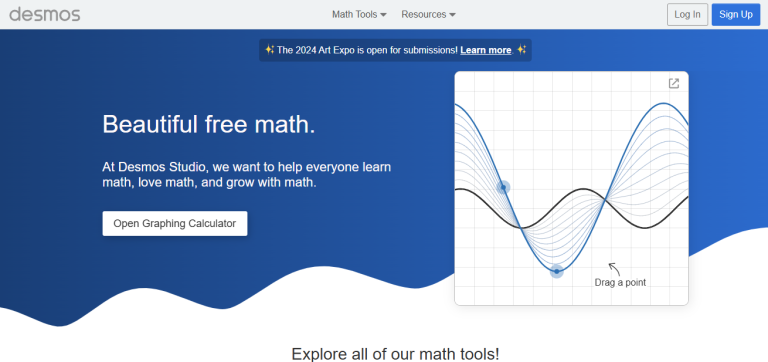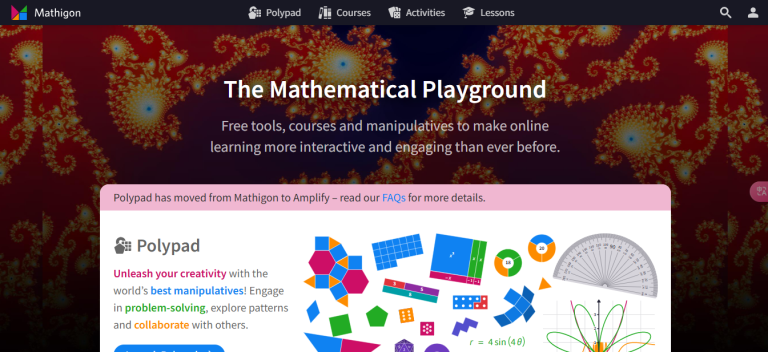Custom Home Design: Using Photomath for On-Site Pricing
For custom home designers or sales associates in furniture stores, preparing a custom cabinet design plan for homeowners often leads to a challenging pricing phase. A common scenario: cabinet area calculations and unit pricing rules are hastily scribbled on paper, and the total price is manually calculated with a calculator. This process is time-consuming, tedious, and tests the homeowner’s patience.
Human calculation capabilities are inherently limited. Providing a quote on-site, especially to meet a homeowner’s price comparison demands, can be a psychological challenge for both parties.
So, in today’s advanced era, are there applications beyond calculators that can make on-site quoting for custom furniture faster and more efficient?
Let me introduce you to an app called Photomath, which has been downloaded 293,000 times on Wandoujia.
01 Introduction: Photomath and OCR Recognition Technology
OCR (Optical Character Recognition) technology converts textual content from scanned images—such as receipts, newspapers, books, and handwritten notes—into usable digital text through recognition algorithms.
OCR has become increasingly integrated into daily life, appearing in applications like iFlytek’s text extraction tools, Huawei’s built-in document scanning feature, and Youdao Dictionary’s translation tools.
Example of OCR recognition applications
Simply put, don’t be intimidated by the technical name. OCR technology has evolved into a robust and user-friendly tool that delivers simple and accessible results.
Photomath, which applies OCR technology, works similarly to translation software that extracts and translates text. By leveraging a smartphone camera, Photomath frames a mathematical equation on the screen, processes it, and swiftly calculates the result.
Now that we’ve covered the basics, let’s move on to how Photomath can be applied in real-life scenarios for custom home designers.
02 Review: Applying Photomath for On-Site Quoting
Photomath primarily serves students by solving complex math problems (like functions) and providing detailed step-by-step solutions. While these steps may not be relevant for designers, the app’s core functionality remains incredibly useful.

Photomath consists of four main components: menu, photo calculation, calculator, and flashlight. For designers, the photo calculation feature is the key functionality we’ll evaluate.
Photo Calculation
Using Photomath is straightforward. Point your phone’s camera at the mathematical equation, and the app will generate the result instantly.
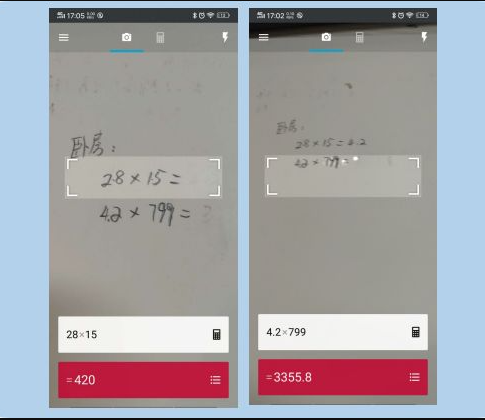
For example, let’s calculate the cost of a custom wardrobe:
- Calculate the wardrobe’s projection area:
1.5×2.8=4.2 m21.5 times 2.8 = 4.2 , m - Calculate the total price:
4.2 m2×799 CNY/m2=3355.8 CNY4.2 , m times 799 , text{CNY/m} = 3355.8 , text{CNY}
By scanning twice, the entire process takes about two seconds. Isn’t that exciting for speeding up your pricing process, scanning math formulas on A4 paper one by one?
However, Photomath has a few limitations:
- Legible handwriting is essential, and the background must be clean; otherwise, recognition errors may occur.
- Recognition speed may slow down after repeated use.
- Decimal points can be tricky, leading to calculation errors that require manual adjustment.
- It only supports numeric operations; equations containing non-numeric characters cannot be processed.
Calculator
Photomath also includes a calculator that supports advanced computations such as square roots, fractions, powers, and trigonometric functions. While these features cater to students, they are less relevant for designers working on quotes. However, the calculator can be handy if your regular calculator isn’t available.

03 Final Thoughts
Photomath’s photo calculation feature can save designers significant time when quoting on-site, especially for simple, single-space plans. It enables near-instant pricing.
However, due to the limitations of recognition technology—such as difficulty recognizing messy handwriting or distinguishing between numbers and text—Photomath is best suited for designers with clear handwriting.